
Introduction
The SRWOR V2 laser s a powerful tool used primarily for repairing the back glass of the iPhone 8 to the iPhone 15, but it can also be used to engrave a wide range of materials, making it a popular choice for many applications, including product customization, branding, and even artistic creations. In this blog post, we will guide you through the process of using the SRWOR V2 laser to engraver various materials, while also discussing important safety considerations and technical specifications.
How to Engraver with the SRWOR V2 Laser
Engraving with the SRWOR V2 laser is a straightforward process. Here are the basic steps:
Step 1: Installing the Laser Filter and Dust Collector
Before starting, make sure to install a powerful filter or place a fan next to the V2 machine to collect dust. This is essential to protect the laser head from debris and ensure smooth operation.
Step 2: Setting Up the Software
Only SRWOR Creative Software is compatible with the V2 machine. Make sure you have the latest version installed on your computer.
Step 3: Designing the Engraving Pattern
Using a graphics program of your choice, create the engraving pattern you wish to apply to your material. Import the design into SRWOR Creative Software.
Step 4: Material Preparation
Prepare the material you wish to engraver by cleaning it thoroughly and applying an engraving medium (such as a special coating) to ensure better laser absorption.
Step 5: Laser Engraving
Follow the software's on-screen instructions to position the material correctly under the laser head. Once you are ready, start the engraving process. The software will guide you through the engraving process, including beam power, speed, and other settings.
Step 6: Cleanup and Finishing Touches
After engraving, clean the material to remove any residual engraving medium and debris. You can use a solvent or mild abrasive to achieve desired results.
Materials That Can Be Engravered with the SRWOR V2 Laser
The SRWOR V2 laser is capable of engraving a wide range of materials, including:
- Metal coatings
- Plastics
- Aluminum oxide (Al2O3)
- Stainless steel
- Leather
- Wood
Safety Precautions When Using the SRWOR V2 Laser
It is essential to take proper safety measures when operating the SRWOR V2 laser. Wear protective eyewear and avoid direct exposure of skin to the laser beam. Ensure the workspace is well-ventilated and follow all manufacturer guidelines for safe operation.

Conclusion
The SRWOR V2 laser provides a versatile and powerful tool for engraving a wide range of materials. With some basic knowledge of its operation and proper safety measures, you can use this machine to create unique and personalized products for various applications. Remember to always stay updated with the latest software releases and follow manufacturer guidelines for optimal performance and safety.
SRWOR Creative Software Download Link: https://easylink.cc/cjx1eq
Usage Video Link:https://easylink.cc/eblnmd
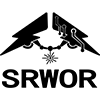
3 comments
necesito su ayuda la maquina no me permite llegar a las coordenadas exactas que son 97.3,47.3, esta en 99.6,49.6
Hello, thank you for your comment, can you send a message to my srwor.spt@gmail.com or website chat?
I need help with srwor laser machine I can’t get to center i have problem to got 98.4 47.1 on the machine thank you I need your assistance I have four locations and I like to have it in all locations